With the release of Lync Mobile and following up on my preview of the iPhone client, I thought I’d show you what the client looks like on a tablet running Google’s Android OS also. I tested this on my ASUS Eee Pad Slider (that I reviewed on 48 Hour Adventure) running Android Honeycomb (no Ice Cream Sandwich for the Eee Pads yet) and I downloaded it right from the Android Market and installed it fine.
I am going to call this out here first and foremost, directed at people giving the apps a 1 star rating on the marketplaces – If Lync Mobile doesn’t sign in for you, check with your IT helpdesk that your Lync environment has been updated to support mobile clients.
Launch and Sign In
When you open up the app, you’re first greeted with a splash screen followed by the login screen where you can put in your login details.
After you’ve entered your credentials, and hit Sign In, you’re greeted with the Signing In screen.
The first thing I need to do is specify a phone number for Lync to simultaneously ring me on:
My Info
Once I’m signed in, I’m greeted with the My Info page where I can see my photo, status and call forwarding settings.
When I tap my status, I can change it to Available, Busy, DND etc.
Going into Options gives me a few things I can change – the number I’m simring’d on, whether to show photos or not, turning on/off logging and showing the version info of Lync.
Contacts and Chats
When I tap on the Contacts tab, I’m greeted with my full Lync contact list and can expand out each group I have.
Tapping a contact brings up their contact card and displays all their phone numbers and options to IM, call and send them an email.
Tapping on the Chats tab shows me all the IMs I have in progress in the session:
Takeaways
Basically this is just the Android mobile client stretched to fit the tablet, it doesn’t know it’s running on a tablet like the iPad client does. This is evident when you setup the number to simring on because it says “Enter your Android phone number”.
Good to see that the option is there if you have Android tablets floating around your organisation (ASUS, Samsung, etc..)
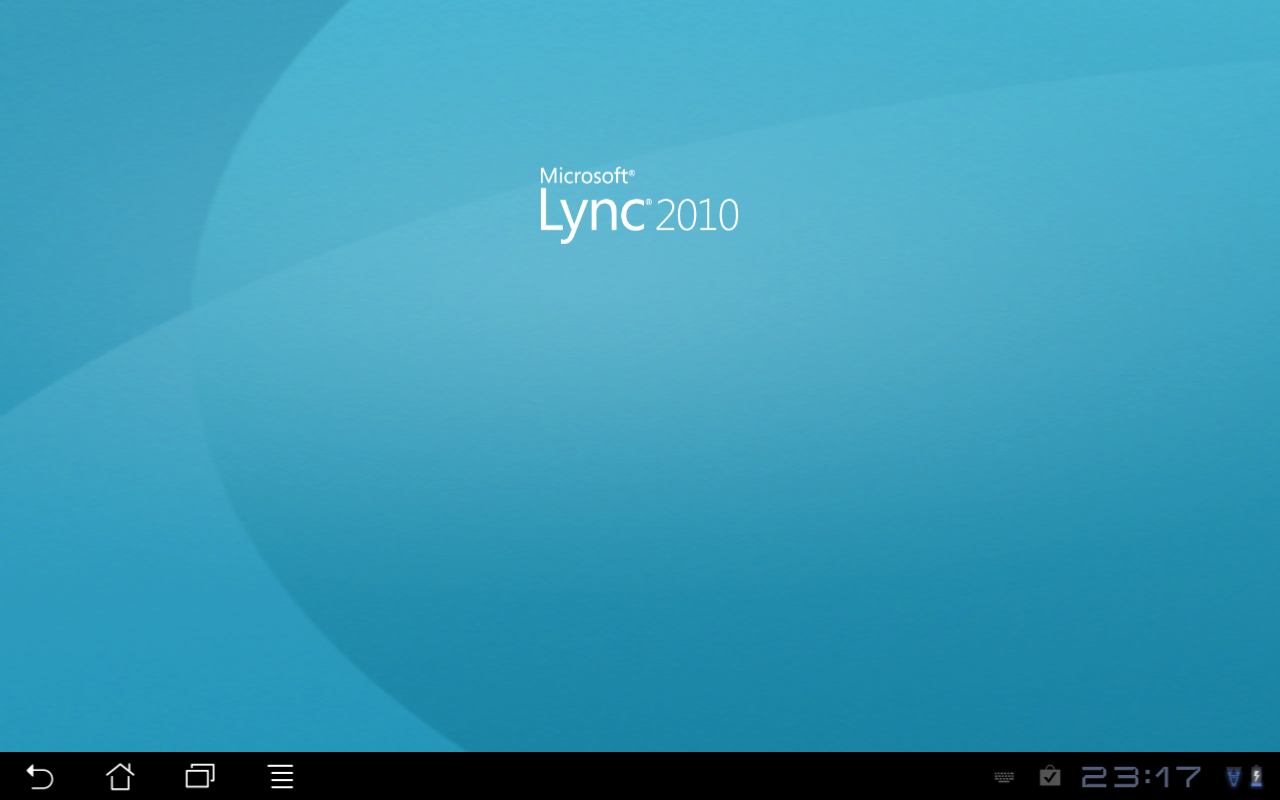
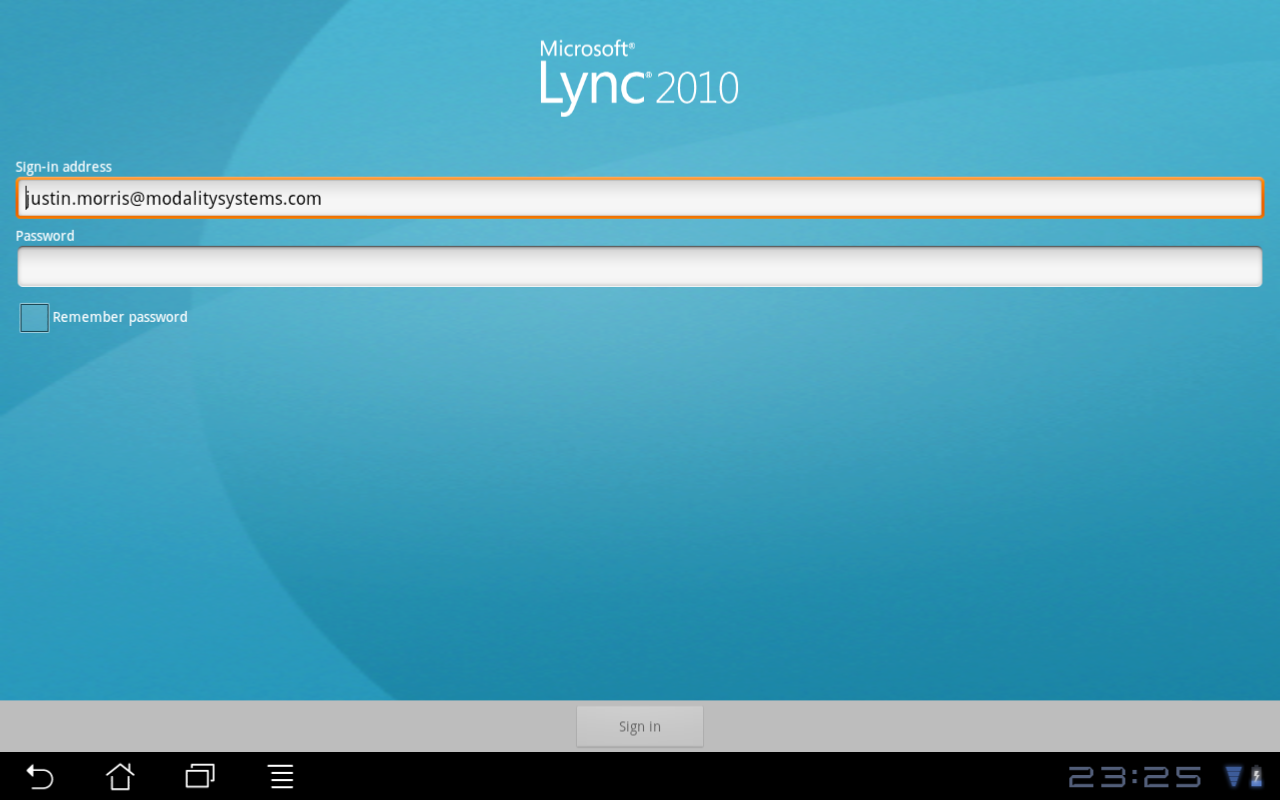
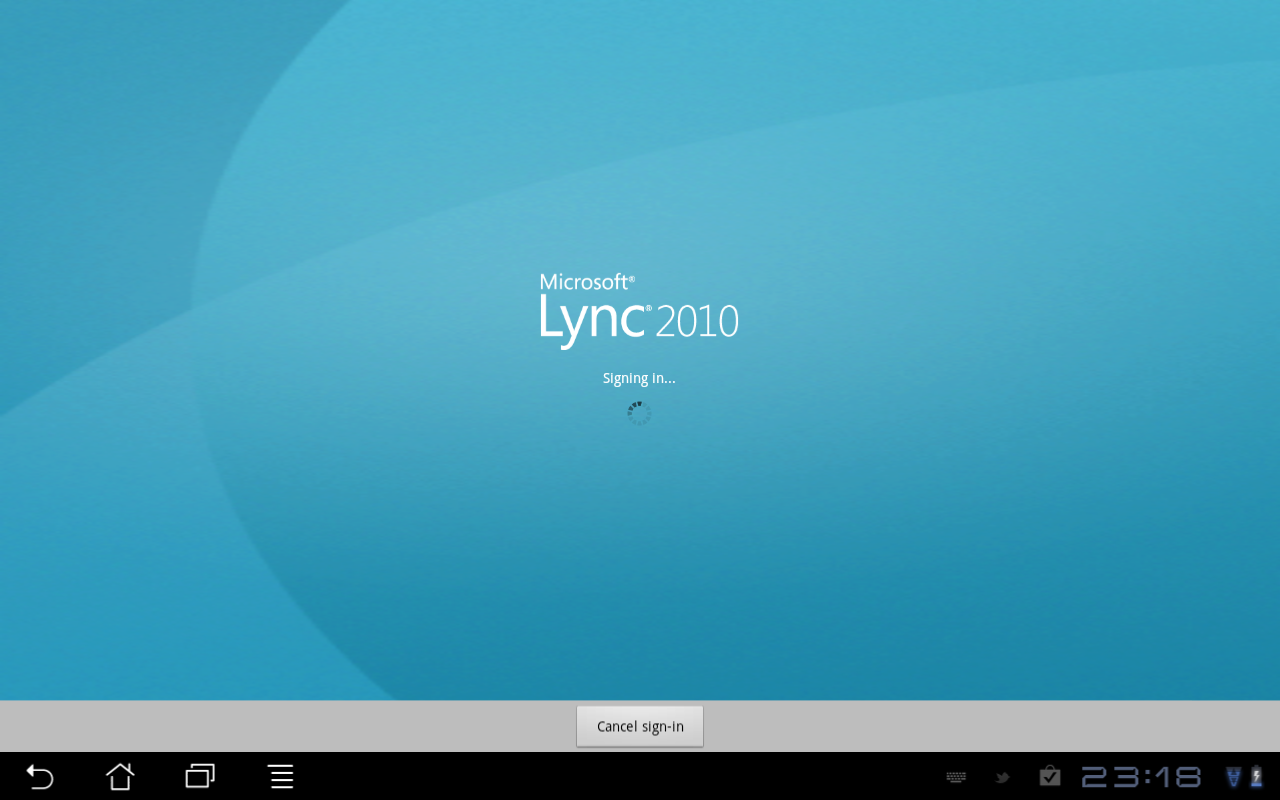
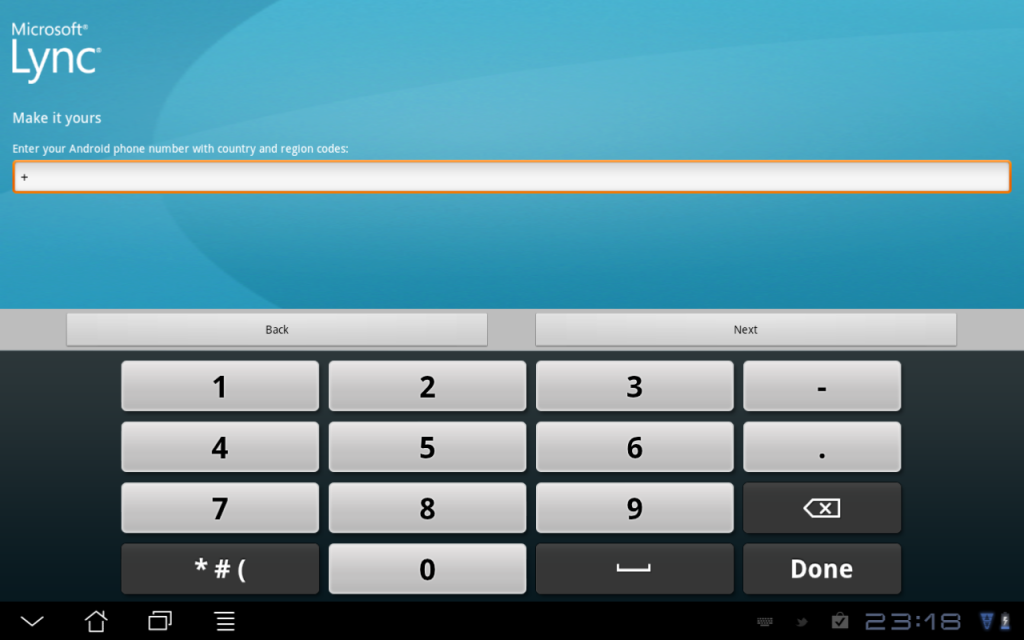
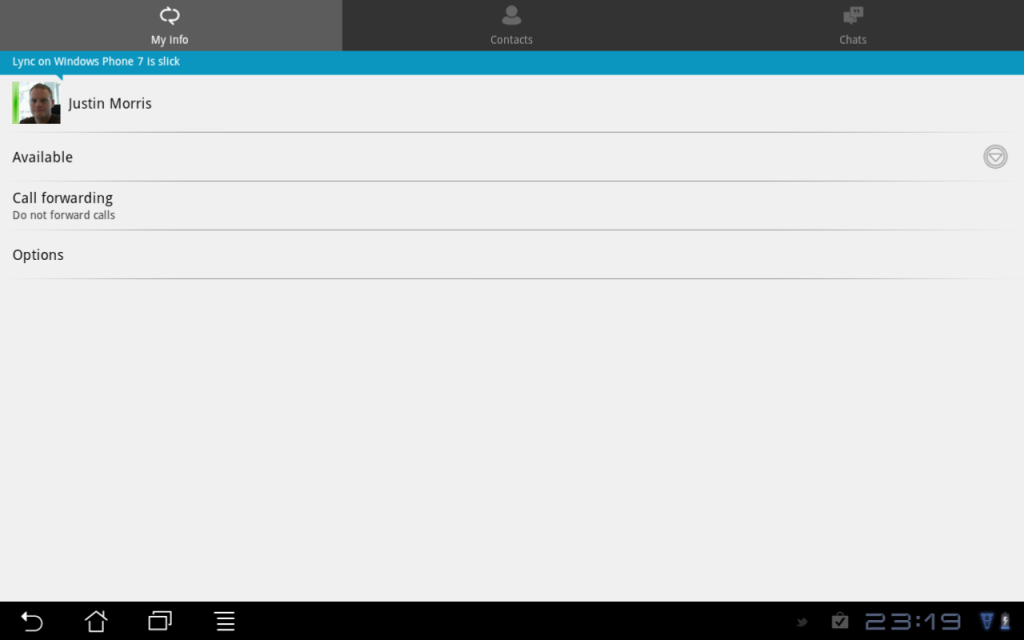
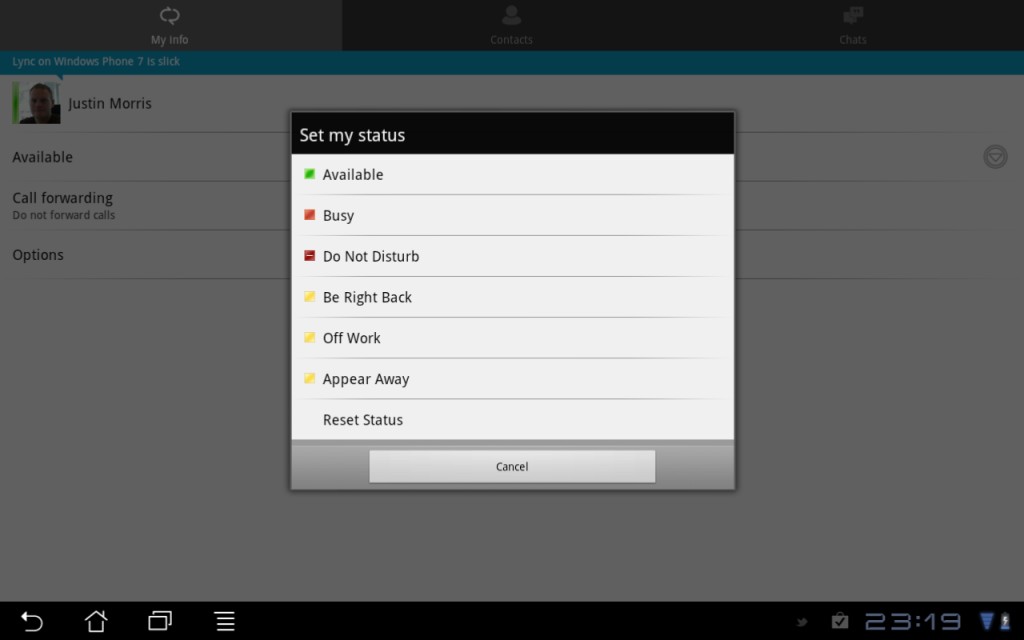
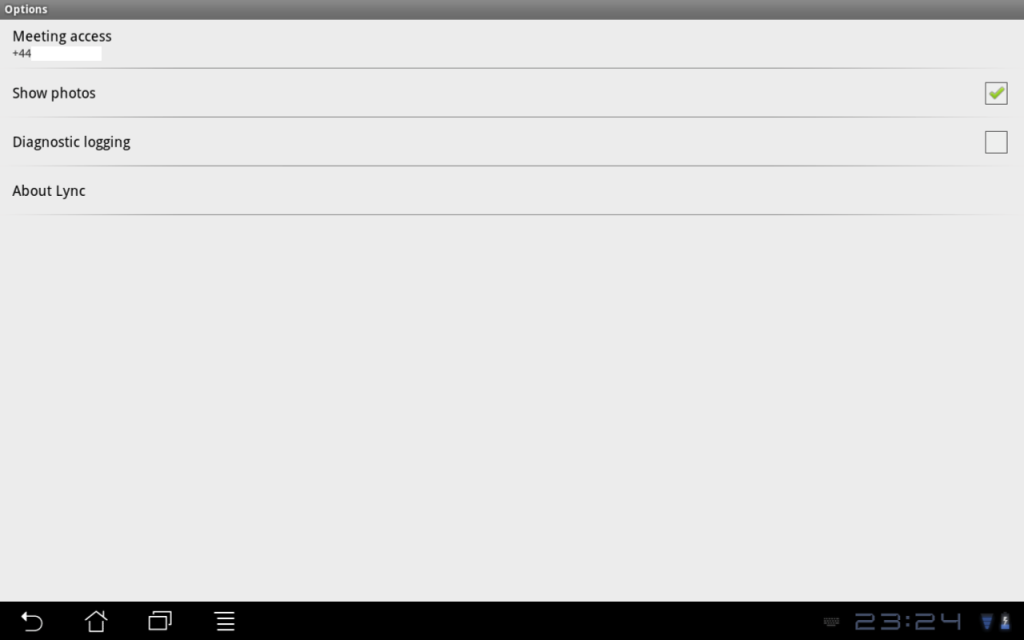
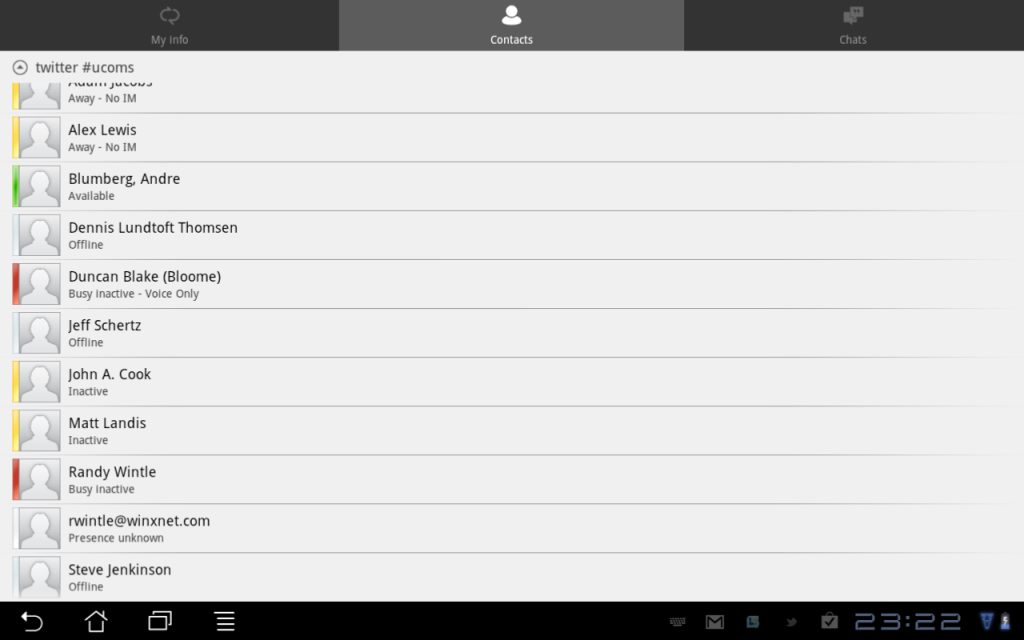
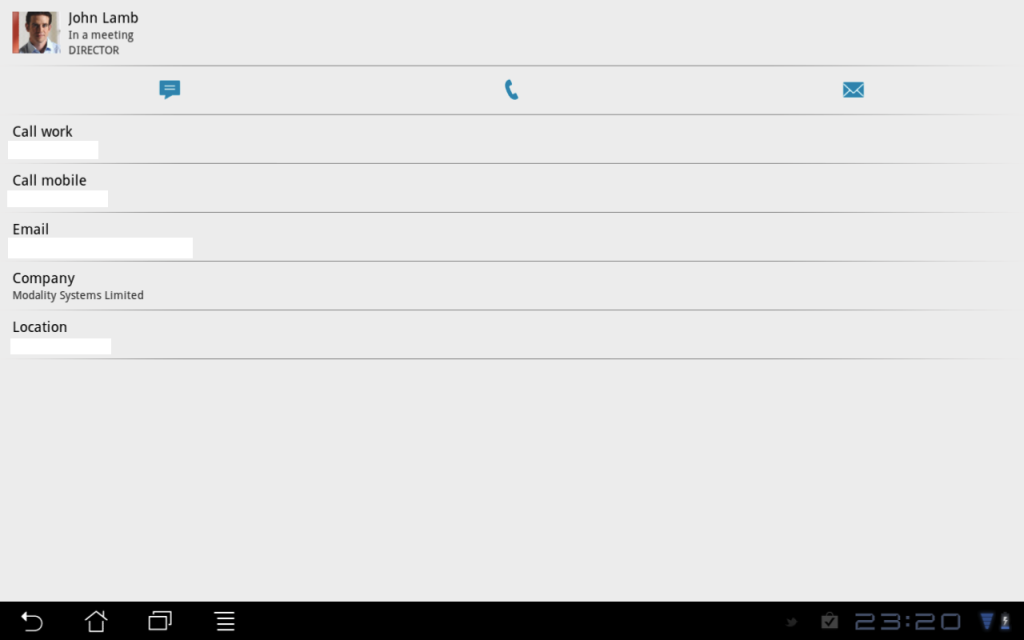
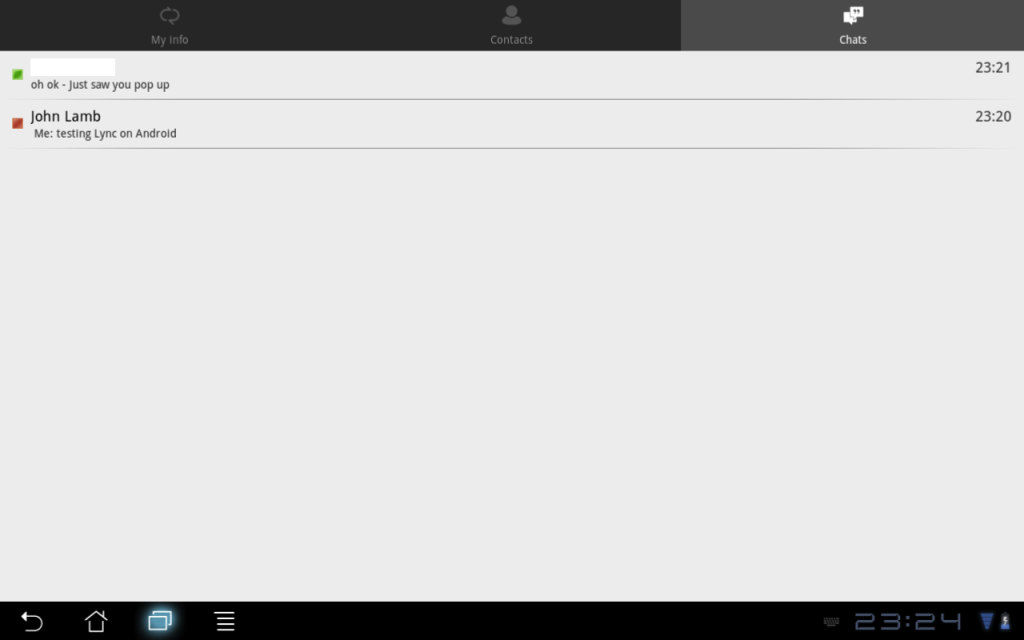
I have this client working on my Android phone and it is great. I can’t get it to sign in on my Toshiba Thrive tablet though. Wondering if you have any idea of what I could check. My company is not restricting anything. Are there any restrictions in this client that requires the tablet to have 3G service? I only have WiFi.
Hi Mark, I think Lync requires Android Honeycomb to work, so maybe check the OS version on your tablet.
Hi Justin, I’ve the same problem with my Samsung Galaxy Tab 10.1 with Honeycomb. I’ve informed my local IT suppoert desk. They assured me that all required server settings are enabled. Some Android phone users (Even Samsung Galaxy s) users are already working with it. Do you have any idea? With the phone version it appears to have an extra option for additional settings on the first page. I cannot find any other options as my logon screen seems to be the same as your 2nd pic. Suggestions are more than welcome!
Hi Randy,
Unfortunately I have nothing to suggest as the Eee Pad Slider is the only Android tablet I’ve had the Lync mobile client running on. If other mobile clients can sign in ok then the server side is ok. Strange, sorry I couldn’t help further.
How can I join a Lync meeting as a GUEST. i don’t have a lync server, so i don’t have a login uid / pwd. But i want to attend a meeting via my Galaxy Note. Thanks!
Hi Jason, this scenario isn’t supported on an Android device. The mobile client is for authenticated users only.
Searching for the Lync Mobile CLient om my Samsung Galaxy Tab doesn’t find the lync mobile client. There is a 3G sim card in (data only). Any suggestions? ANd Yes there’s Honeycomb on the tab 😉 Android version 3.x
Just tried to download from google play. It says its not compatable with eee pad transformer and wont let me download. Transformer is running ice cream sandwich.any ideas?
Hi Neil, Microsoft removed the ability for the Lync client on Android to be installed on tablets recently. This is why it’s saying it’s not compatible.
Hi all same issues as everyone else. Can’t download on moto xyboard. Says incompatible . Does anyone know of a compatible corporate messenger that can be used on our Droid tablets?
I have the problem with Lync 2010 client on Android 4.2 on Lync 2013 system. Please help me to fix it !
Thanks
Hi Justin,
I am unable to download MS Lync 2010 on m ASUS Google Nexus Tab. It says that Lync is not compatible with ASUS tabs. Please help me to fix this problem….Thanks…Aditya
Hi Aditya,
Unfortunately I can’t be of assistance. Lync 2010 for Android cannot be used on tablets.